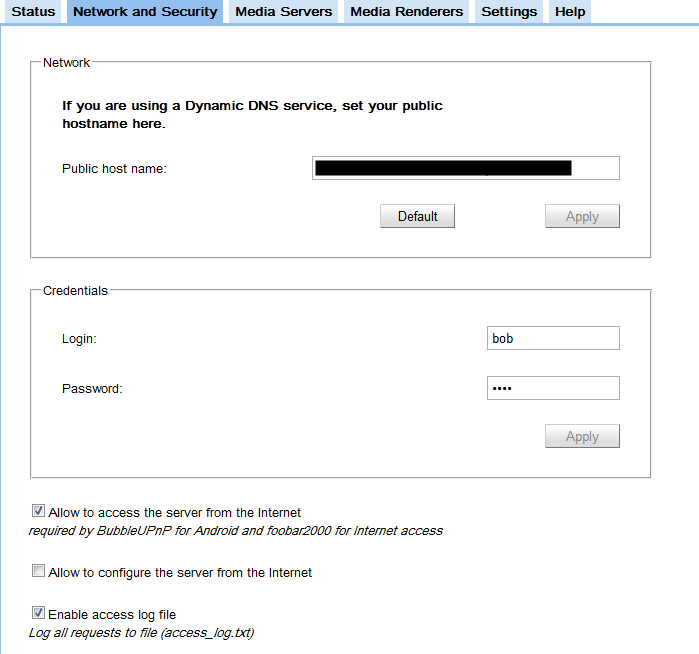
In this page you can set the login and password that you will use to connect to the server with:
- Android BubbleUPnP
- foobar2000
- the BubbleUPnP Tether Client
- a web browser to access the configuration interface when connecting from the Internet (if Allow to access server from the Internet is enabled)
If you are using a dynamic DNS service because your ISP changes your IP address at regular interval, you can change the public hostname to your stable dynamic DNS hostname.
If option Allow to access server from the Internet is disabled, the server will deny all Internet connections. If you plan to use BubbleUPnP Server with Android BubbleUPnP to access your home Media Servers, you must enable this setting.
If option Allow to configure the server from the Internet is enabled, these credentials are also used to connect to the configuration web interface from the Internet. By default this option is disabled and the configuration web interface is only accessible on the local network.
If option Enable media access log file is enabled, all media streaming connections will be logged to the access_log.txt file found in the installation directory.